News and changes
Stay up-to-date with our application's latest updates and changes.
Attendance
We have introduced a new feature that allows quick and easy tracking of player attendance at all team events, such as matches, training sessions, and training camps. A coach or staff member can mark in one place whether a player was present, late, or absent, as well as specify the reason for absence (e.g. injury, illness, other commitments). This ensures that the entire attendance history is well-organized, transparent, and available at any time.
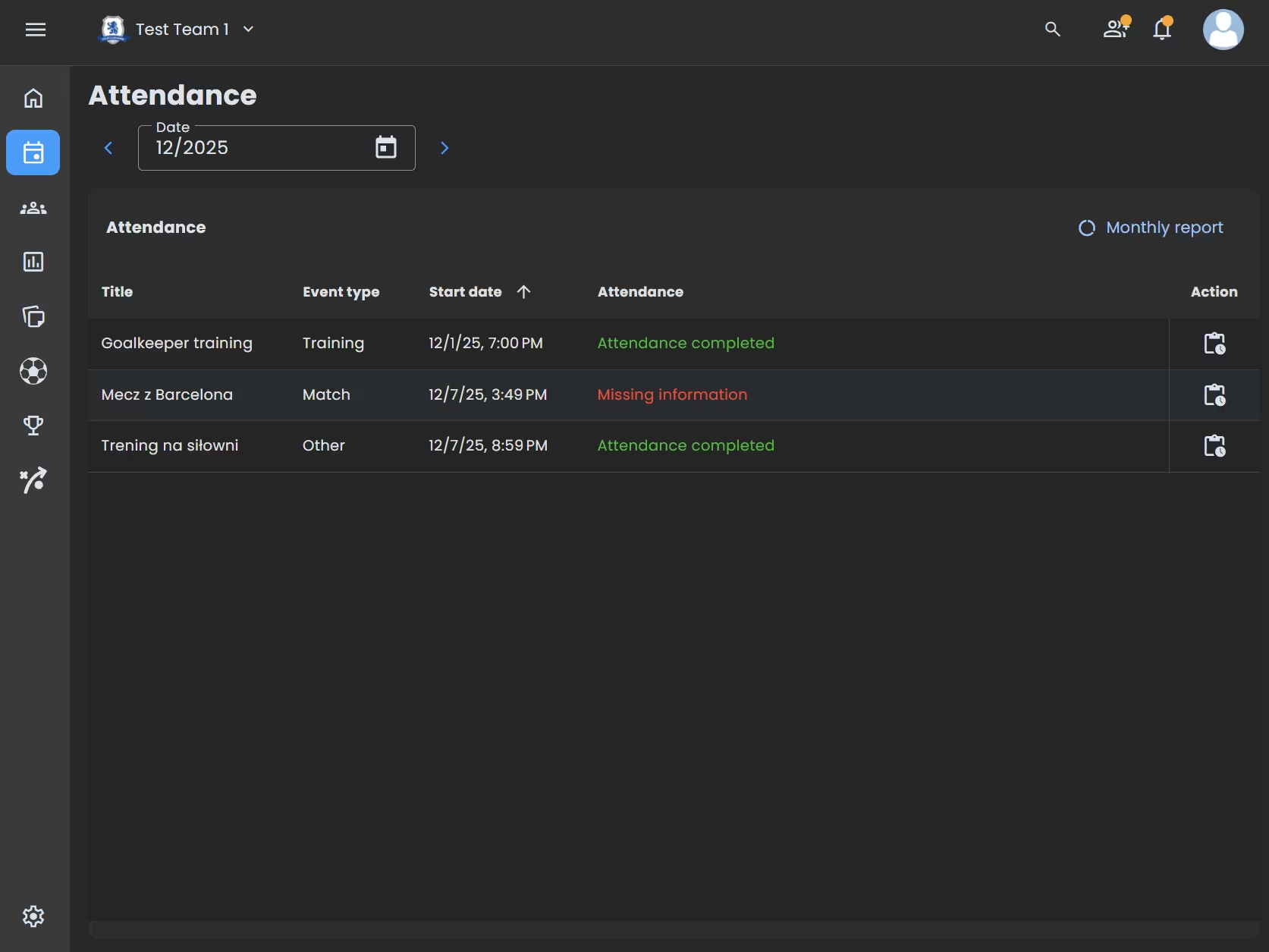
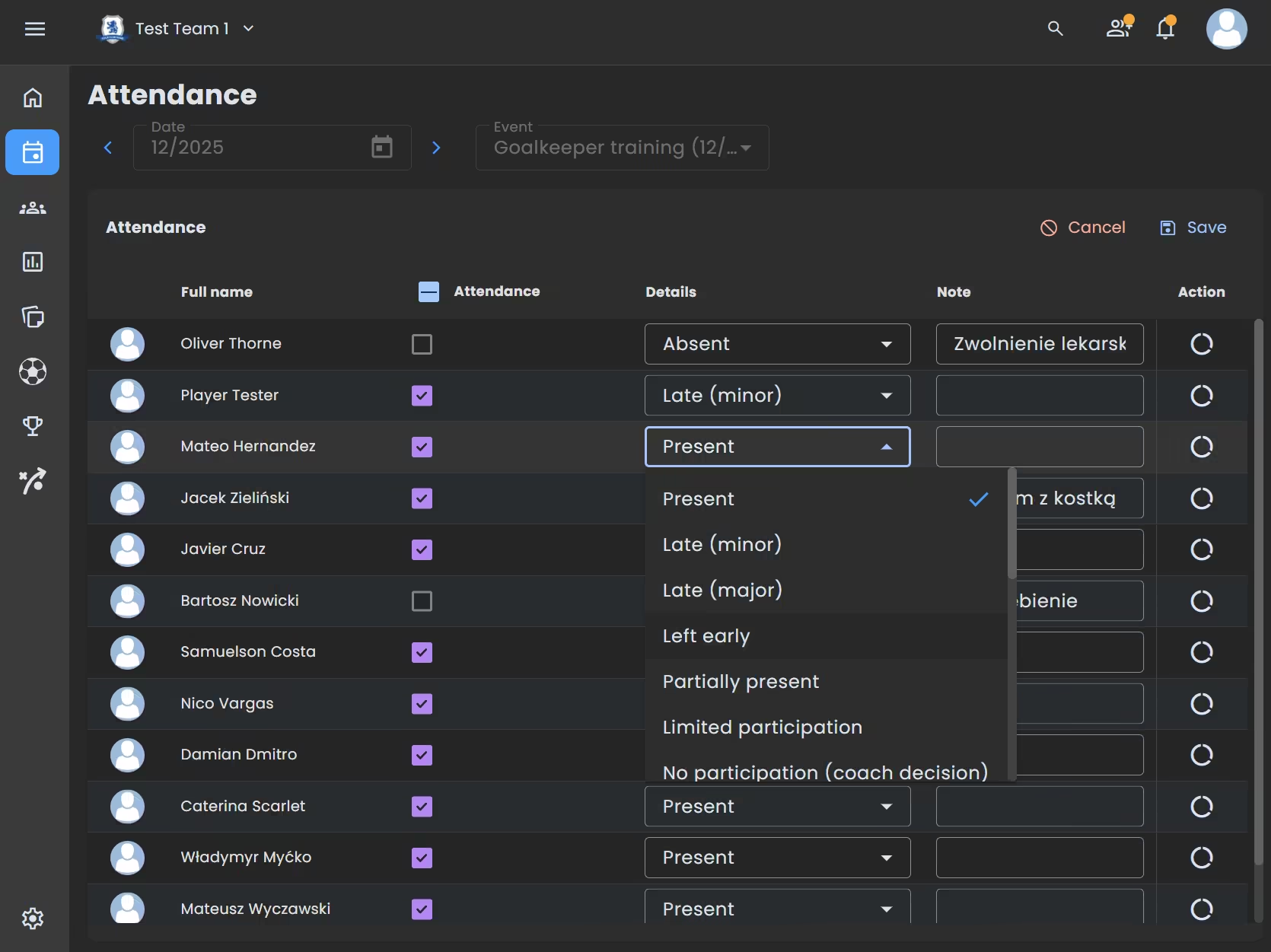
Monthly report
The system automatically generates monthly attendance reports for the entire team, making it easy to assess overall attendance at training sessions and matches. It is an excellent tool for analyzing team commitment, planning training workloads, and making organizational decisions based on reliable data.
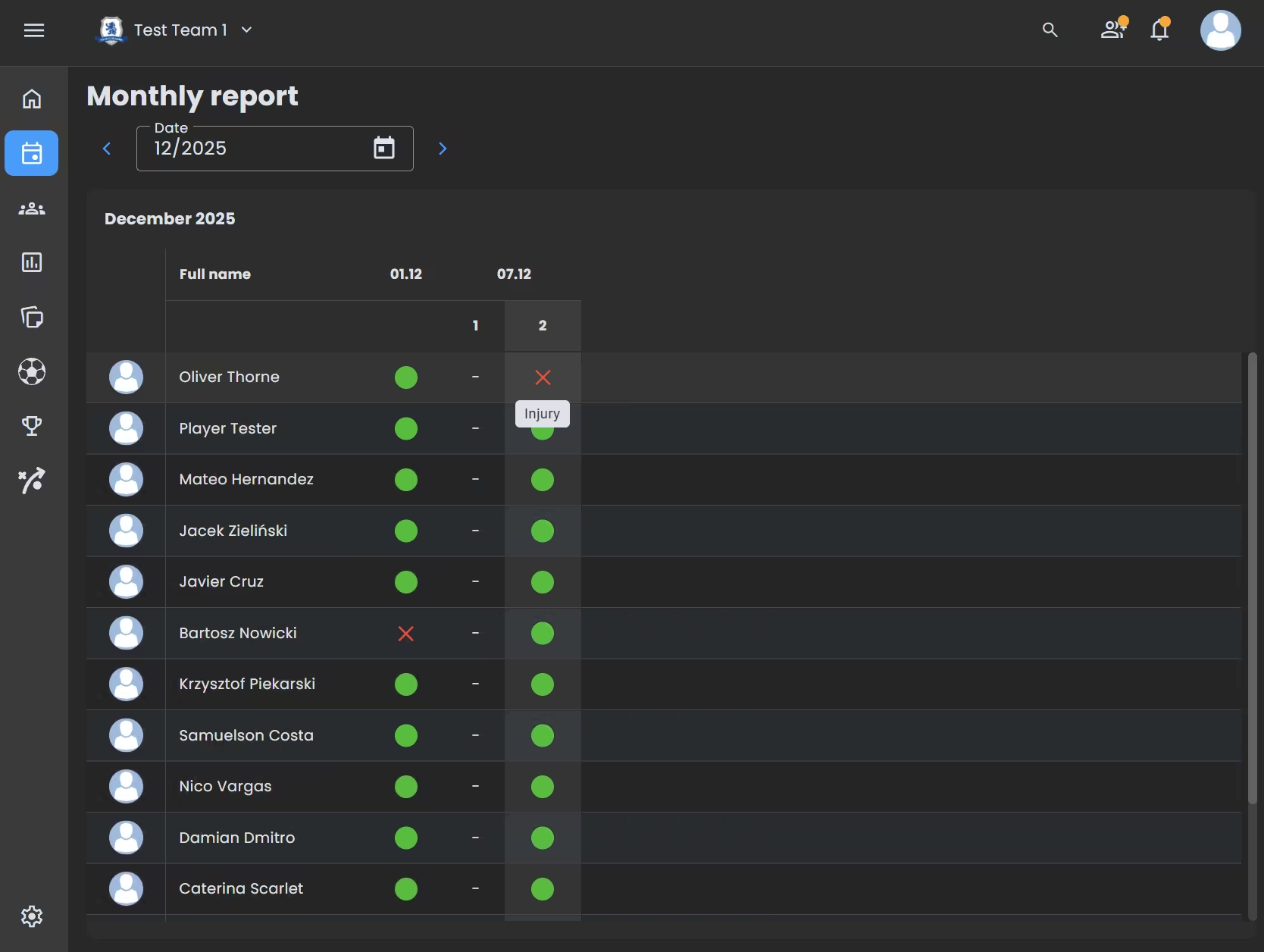
Player report
Each player also has access to a detailed individual report for a selected month. It includes information on the number of attendances, late arrivals, and absences along with their reasons. Such a report facilitates one-on-one discussions with the player, helps monitor consistency, and supports the evaluation of a professional approach to team responsibilities.
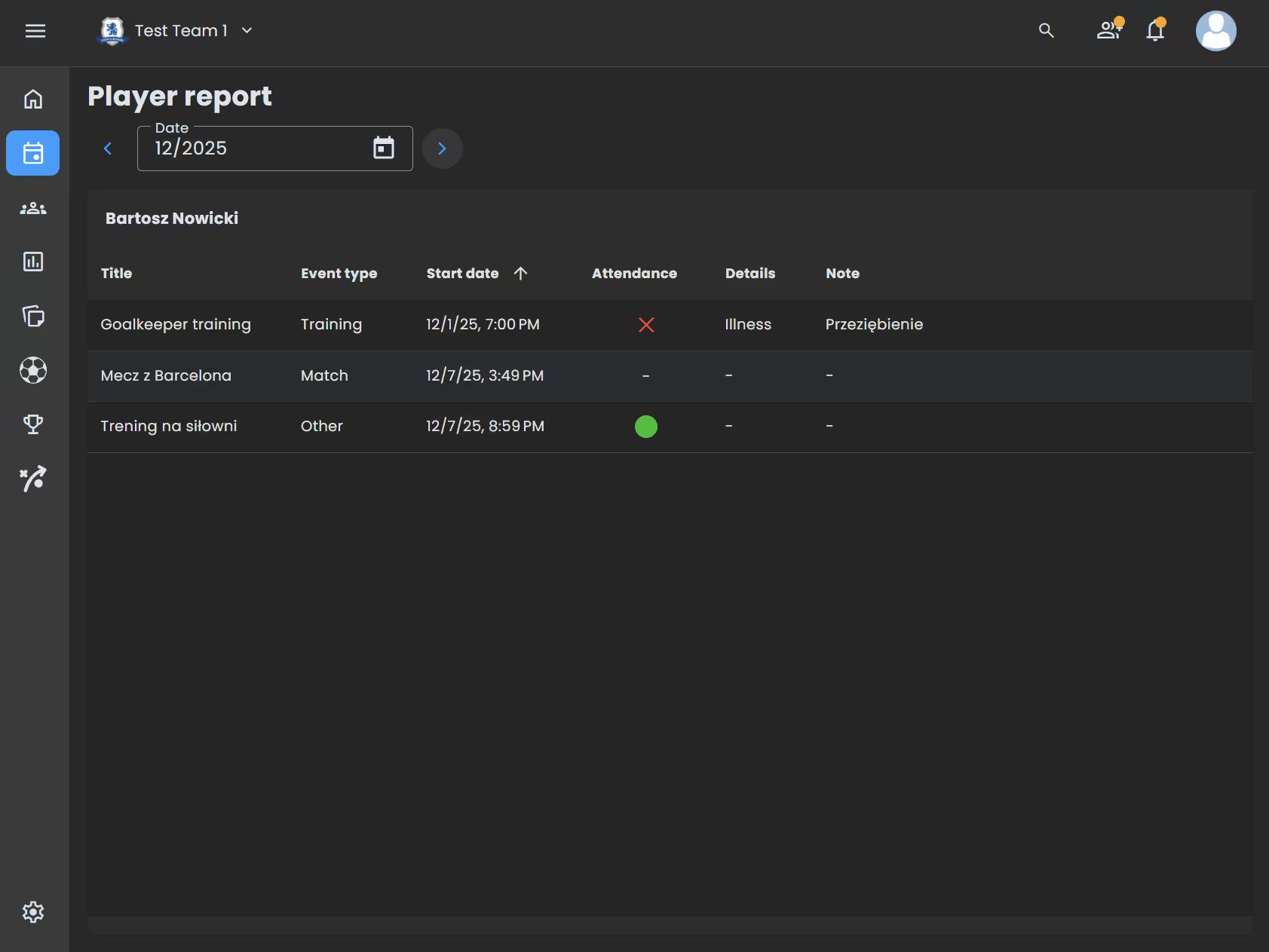
Seasons
You can now create and manage Soccer Seasons in Footlify! Organize your matches, statistics, and team data by season to keep everything structured and easy to track. Each season can have its own events, player stats, and competitions — making it easier than ever to analyze performance over time

Statistics
Easily view detailed team performance summaries for each season! Track metrics like goals scored, shots on target, possession, and more — all automatically grouped by season. Gain insights into your team's progress and identify areas for improvement throughout the year.

Dive deeper into individual player performance with the new Player Statistics view. See how each player contributed during a specific season — from goals and assists to playing minutes. Perfect for coaches who want to monitor development and make data-driven decisions.
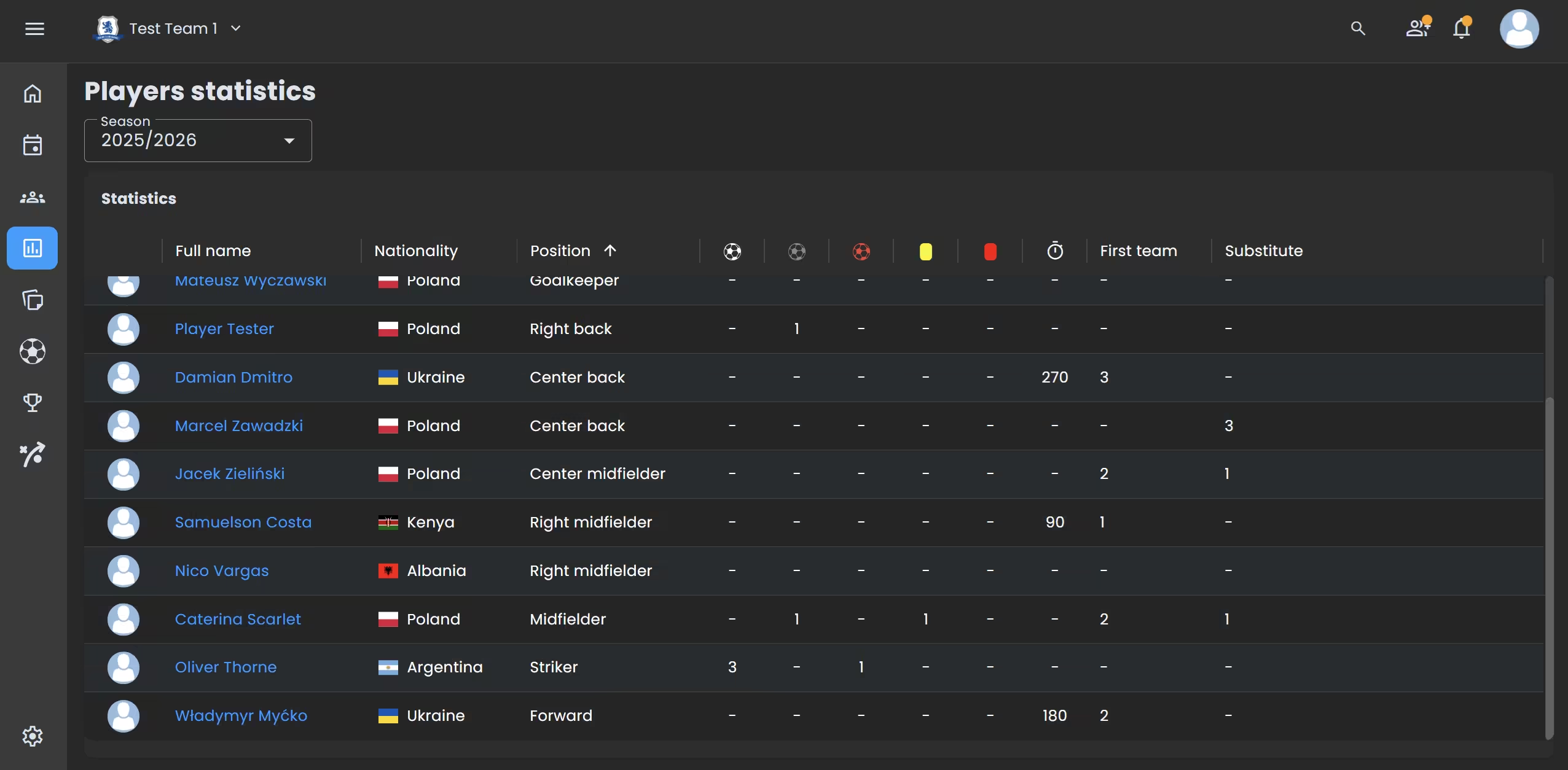
The new Compare Players feature lets you analyze multiple players side by side. Quickly spot strengths, weaknesses, and trends across different metrics or seasons. It's a powerful way to evaluate your squad and make smarter lineup or transfer decisions.
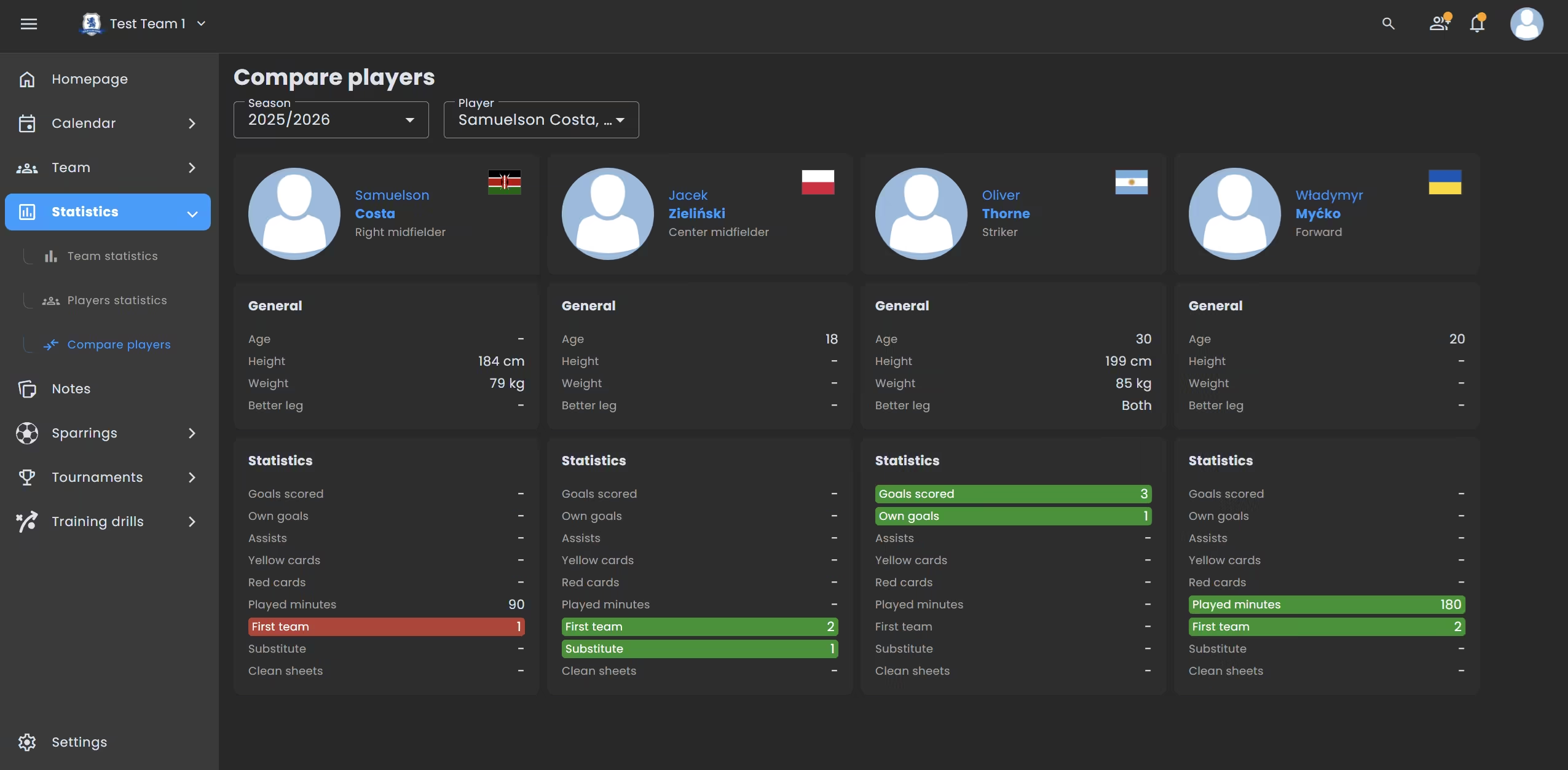
Birthdays reminder
We've added a new feature - player birthday reminders.Upcoming birthdays of your players will now automatically appear on the home page, 7 days in advance. It's a simple way to create a positive team atmosphere and show your players you care. A small touch that can make a big difference!
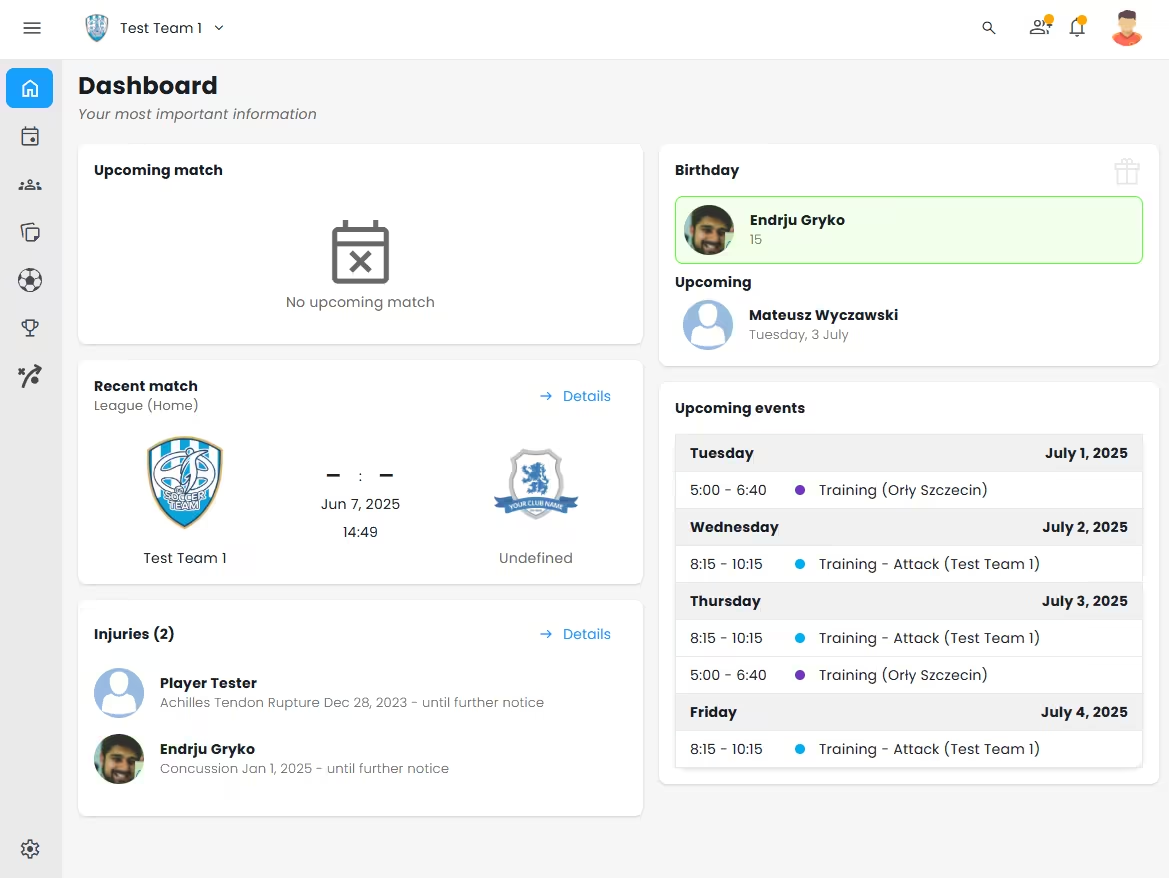
Guardians
A new feature has been added that allows assigning guardians to your players. Each player can have one or more guardians assigned, and the relationship to the player can be specified for each guardian. This feature simplifies contact management and improves communication with the guardians of young players.
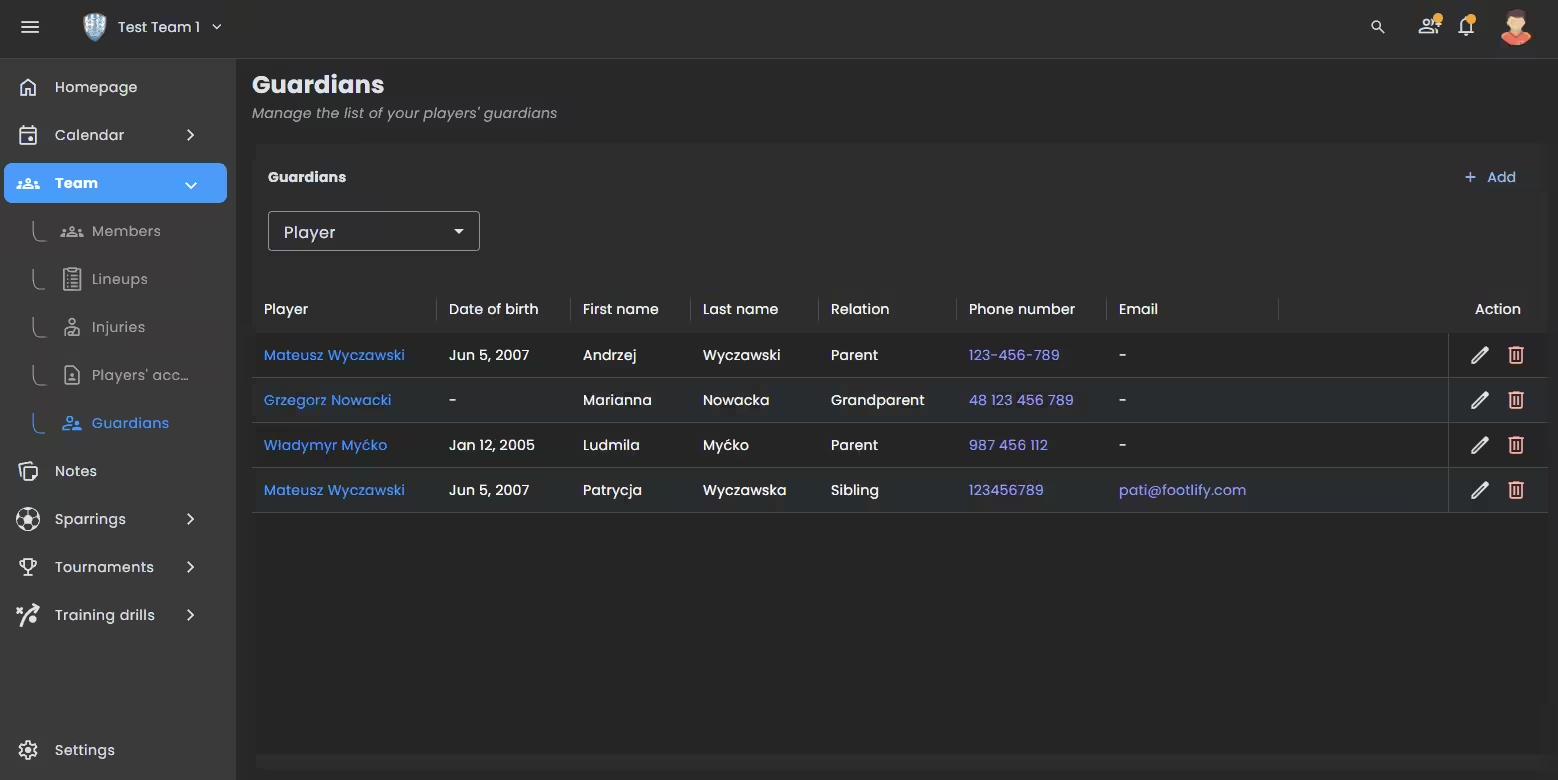
The latest update has brought many exciting new features. Below you can read some of them with short descriptions.
New graphical interface
We're excited to introduce a fresh look and enhanced functionality in our latest app update. Designed with a focus on a better user experience and increased intuitiveness, these changes make the app clearer, faster, and more user-friendly than ever. Our modernized interface meets today's aesthetic standards, bringing you an updated design that's both efficient and enjoyable to use.
- New, improved design: The app now features a refreshed color palette, optimized layout, and modern icons that make navigation easier and more enjoyable.
- Improved intuitiveness: With carefully planned updates, app features are easier to find, and daily tasks are now faster and more seamless. The redesigned interface guides users naturally through the app in a user-friendly way.
- Multi-device optimization: The new version now works beautifully on screens of all sizes, from phones to tablets and computers, offering a consistent and comfortable experience no matter which device you’re using.
- Faster performance: Technical optimizations have increased app speed, meaning shorter loading times and smoother navigation.
Dark mode
A dark mode has been added to the app, allowing for a darker interface experience.
Upcoming events
On the main dashboard, right after logging in, you can see upcoming events for all the teams you are a member of. Each event includes the relevant title along with the team it belongs to (if you belong to more than one team).
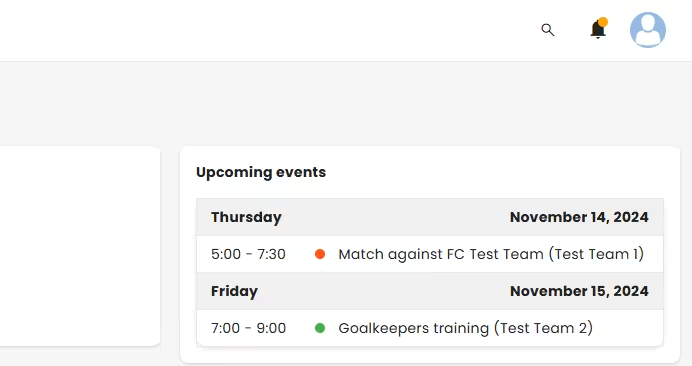
Improved team calendar
The main team calendar has been enhanced with a new view, where all events for the upcoming week are displayed in a list format. Additionally, it is now possible to select which types of events should be shown in the calendar and for which teams.
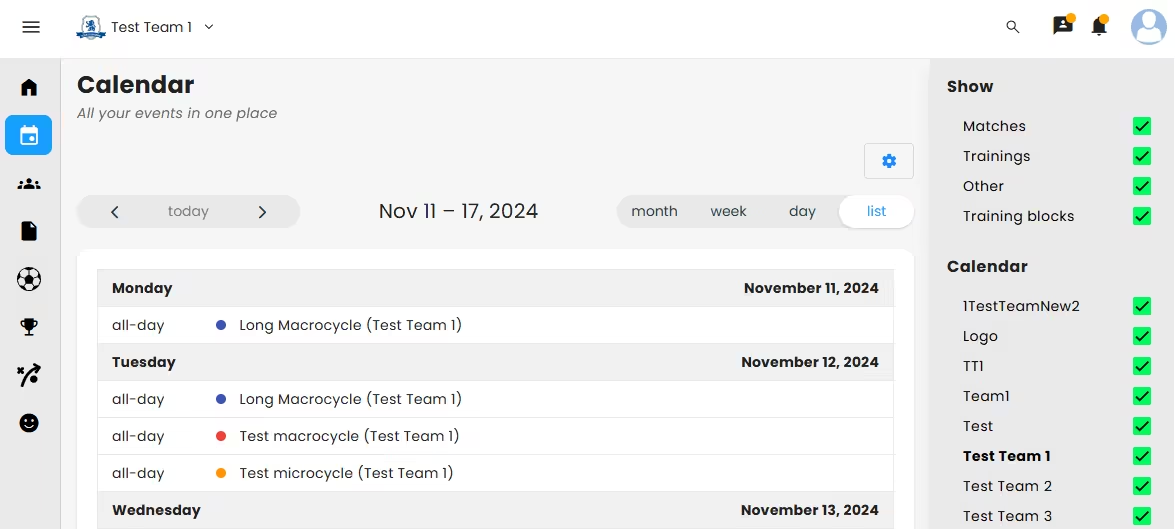
Training blocks
With the expansion of the team calendar, we have added the option to create training blocks. When creating a block, you can select one of three options: macrocycle, mesocycle, or microcycle. In future updates, we plan to enable combining different blocks to provide coaches with an even better tool for managing their athletes' training.
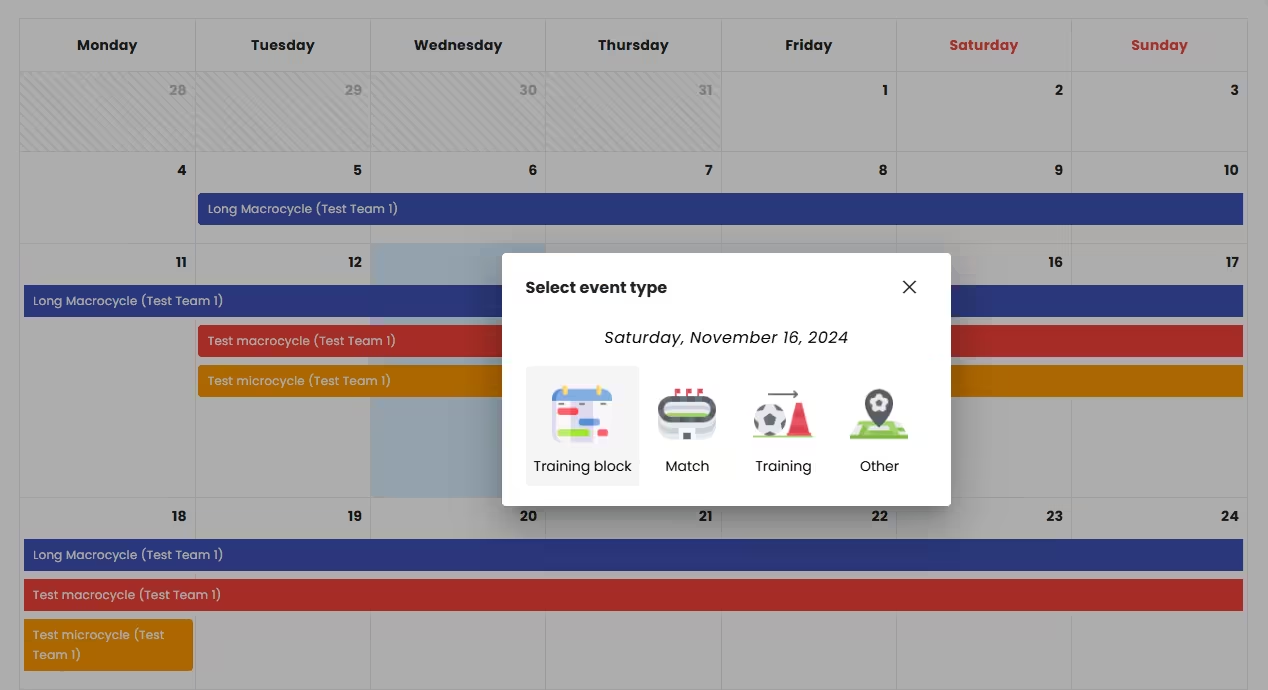
Calendar printing
We have made improvements to team calendar printing. The calendar view has been optimized for print format, making it easier to create clear and readable paper versions of the team's schedule.
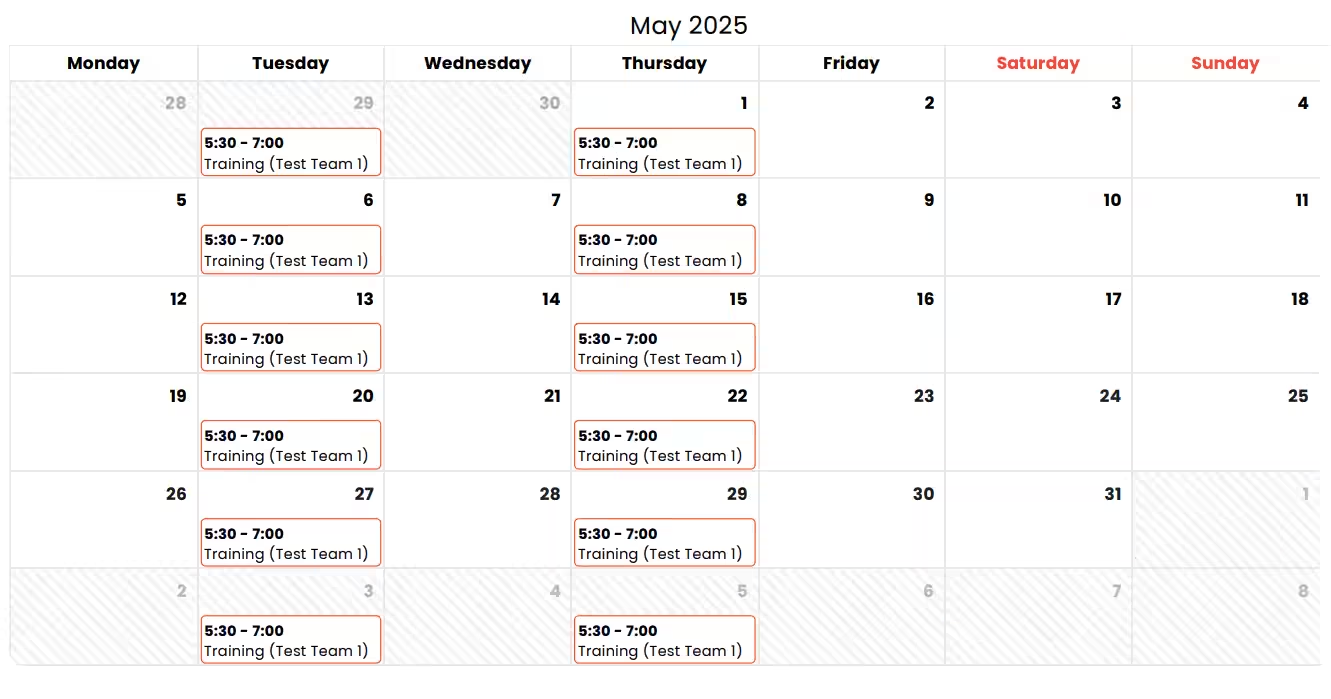
Player accounts
We've added the ability to create player accounts. Players can now be added to a team without the need for them to register themselves. If needed, login credentials can be created later and shared with the players to give them access to the app.
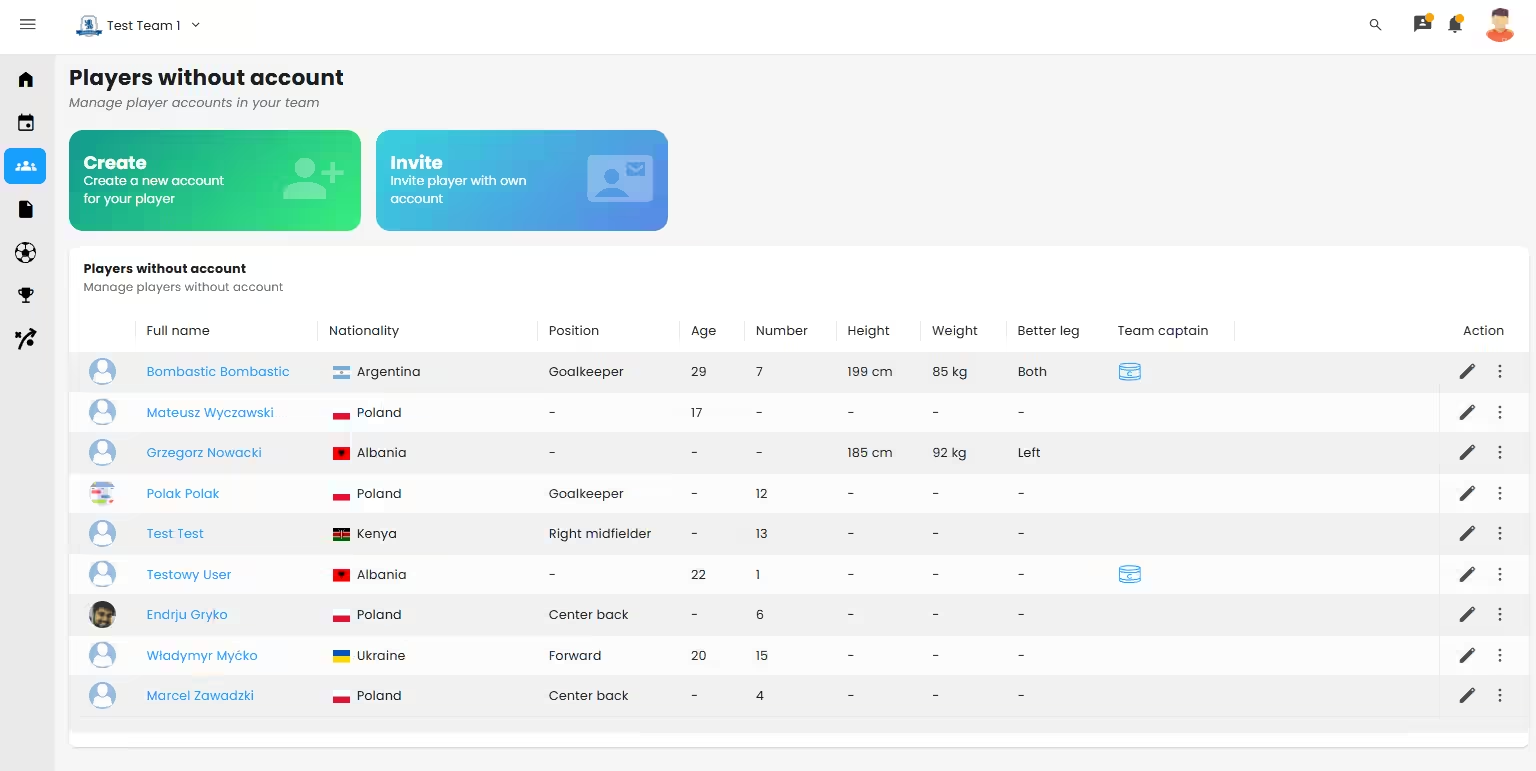
Tactic boards
We've redesigned the drawing generator interface to make it more intuitive and user-friendly. In addition to visual improvements, we've added several new elements to choose from, such as different types of hurdles, goals, and balls. We've also introduced the ability to draw double lines and wavy lines, allowing for more precise representation of drills and formations.
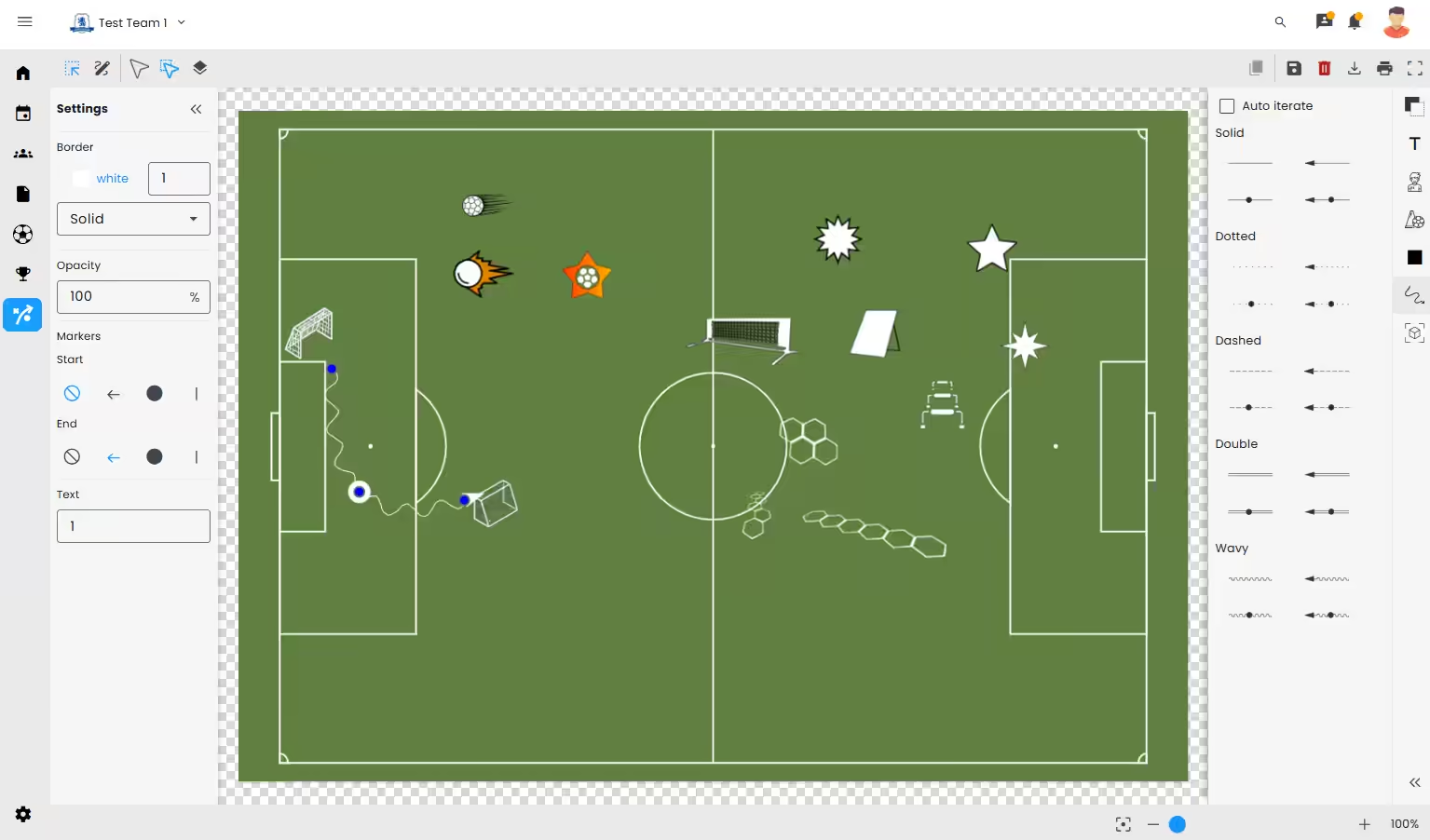
Exercises
We've added the ability to create football drills, with the option to attach up to three drawings generated using the drawing tool. These drills can be easily printed directly from the app. Users can also share their drills with other coaches within their team or make them available globally to all users of the application.
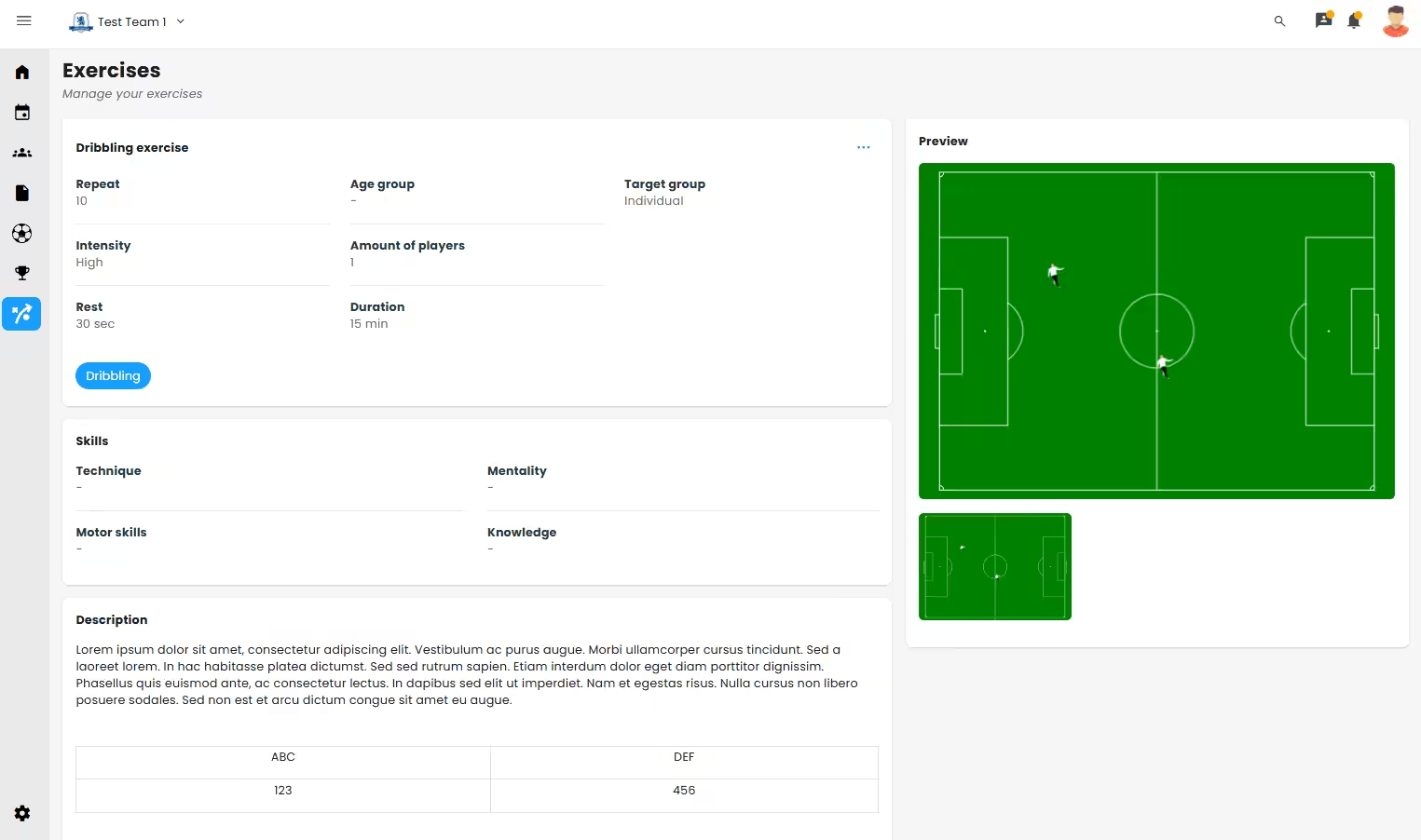
Training plans
We've introduced a new feature for creating training plans, designed to support professional training session organization. Each plan can be divided into custom sections (e.g., warm-up, main part, cooldown), with the ability to assign pre-created drills to each section. You can also specify the required equipment, making it easier to prepare for sessions and ensuring everything is ready on the pitch.
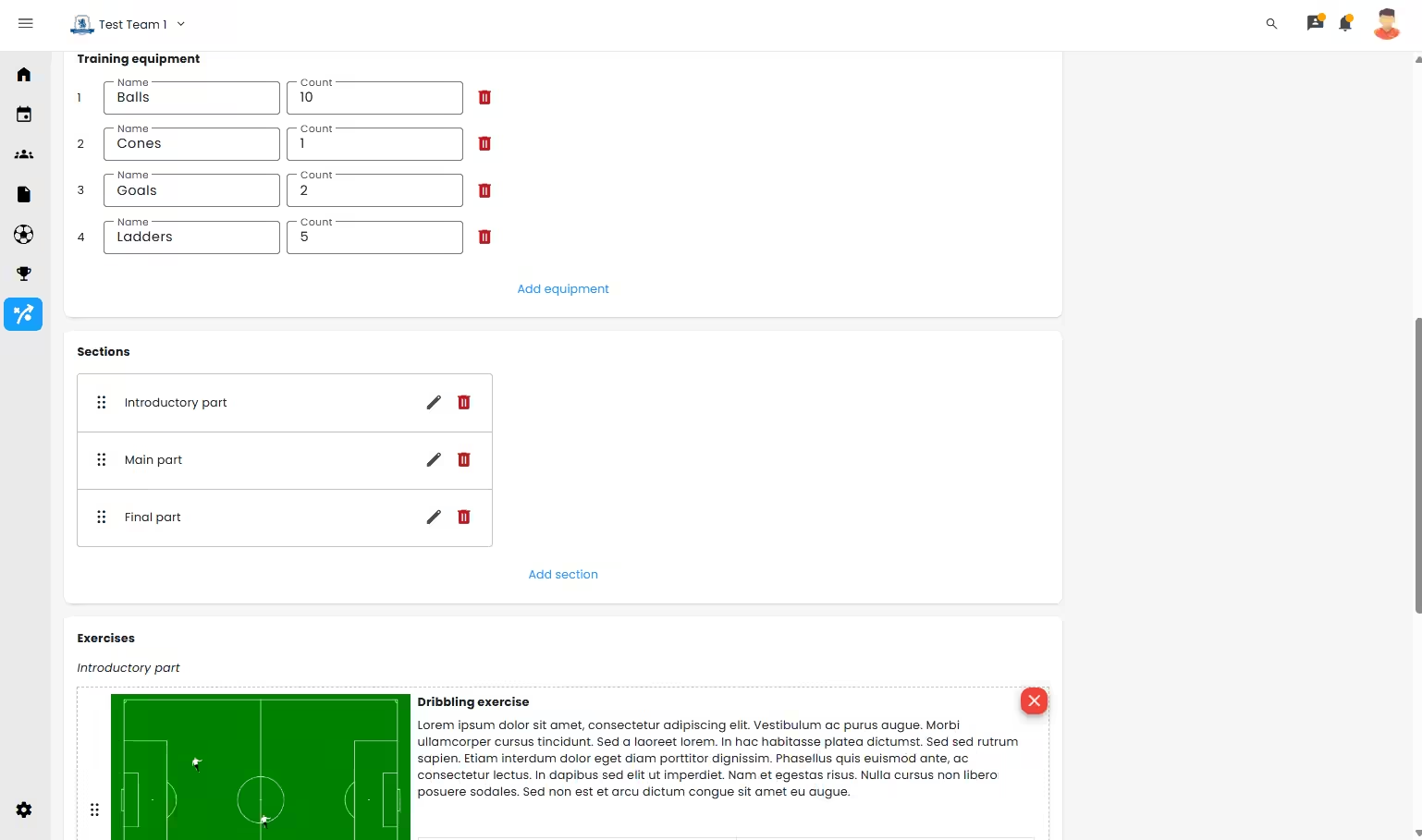
Application settings
We have introduced application settings. In the initial version, users can choose the units used to display players' height and weight — for example, centimeters or inches, and kilograms or pounds.
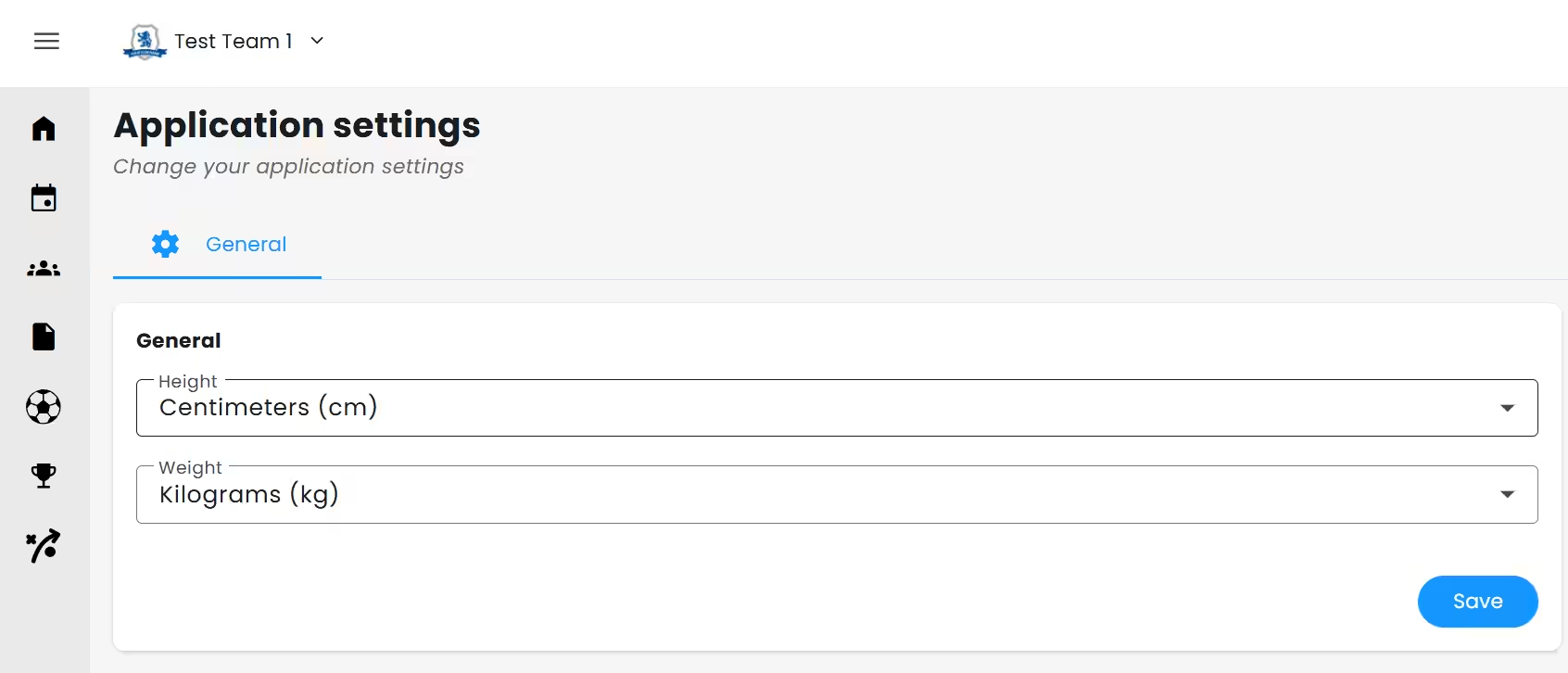
Exercise library
With the introduction of football drills in the app, we've also enabled global sharing of these exercises. As a result, we've created a dedicated drills library page, where users can search for and explore training content shared by other coaches. It's a great place to find inspiration and contribute your own ideas to the coaching community.
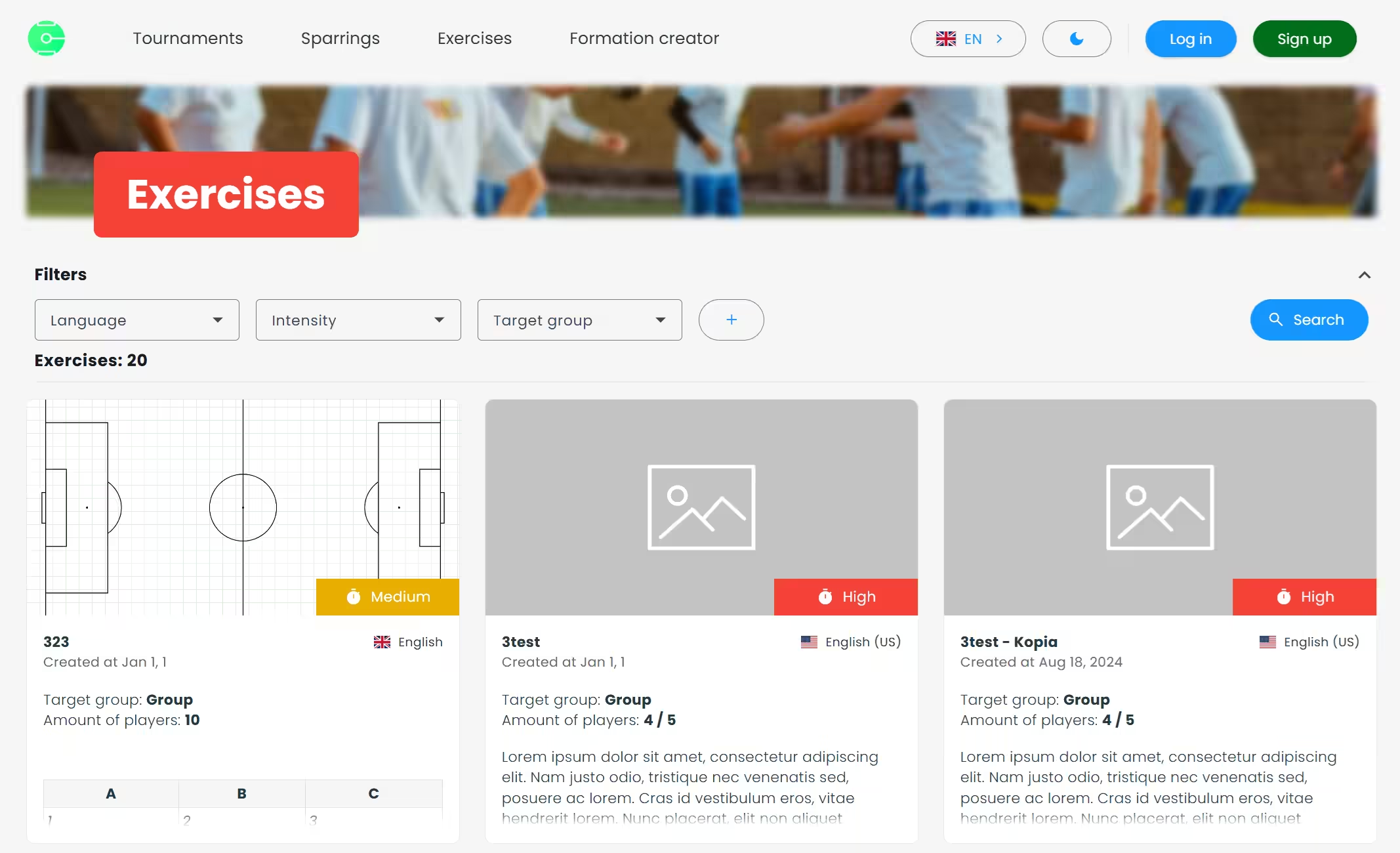
Table sorting
All tables in the application have been redesigned from scratch to improve readability and usability. Additionally, most tables now support column-based sorting, making it easier to quickly find and organize the information you need.
Formation creator
We've developed a formation builder, making it easy to create team setups. You can choose between vertical and horizontal modes, and even add an opposing team. The builder offers extensive customization options for both the pitch and the players, allowing for precise tactical planning. Additionally, it supports data export and import, making it convenient to save and reuse formations.
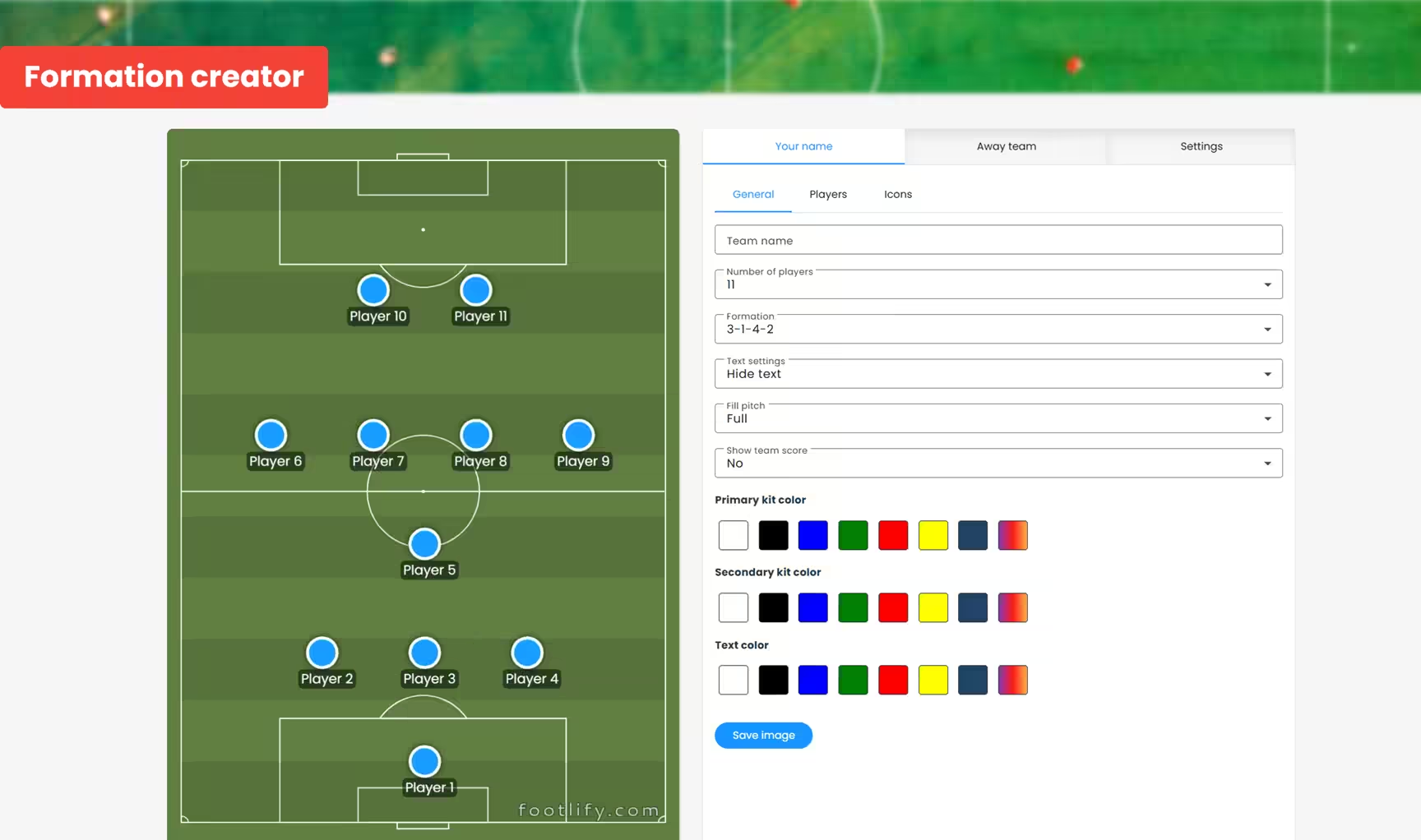
Lineups
We've added the ability to define team formations, which can later be used when setting up the match lineup. Users can create up to three formations, making it easy to switch between different tactical setups as needed.
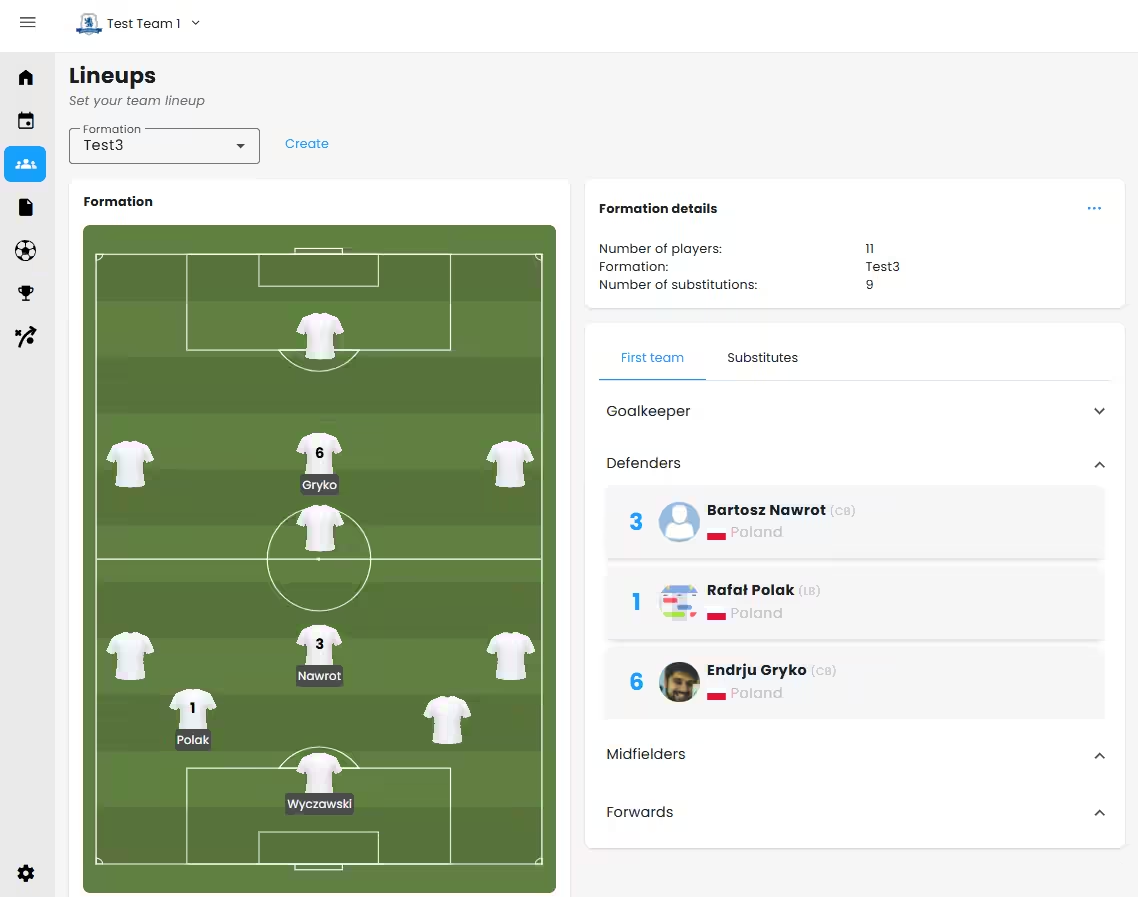
Match statistics
In addition to selecting the team formation, we've also added the option to enter match statistics. Users can now record data such as ball possession, fouls, offsides, passes, and more, enabling more comprehensive post-match analysis.
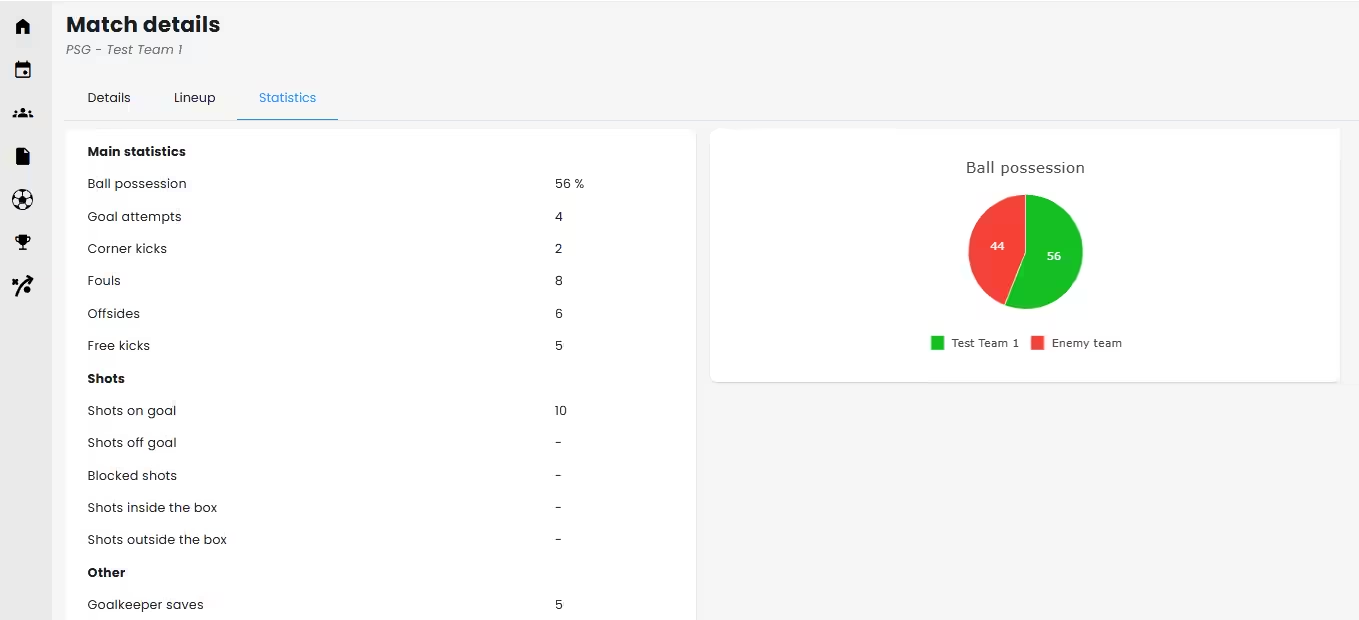
Player statistics
Player statistics allows users to view detailed performance data for individual players. For each player, statistics such as goals scored, assists, cards received, and total minutes played are now available.
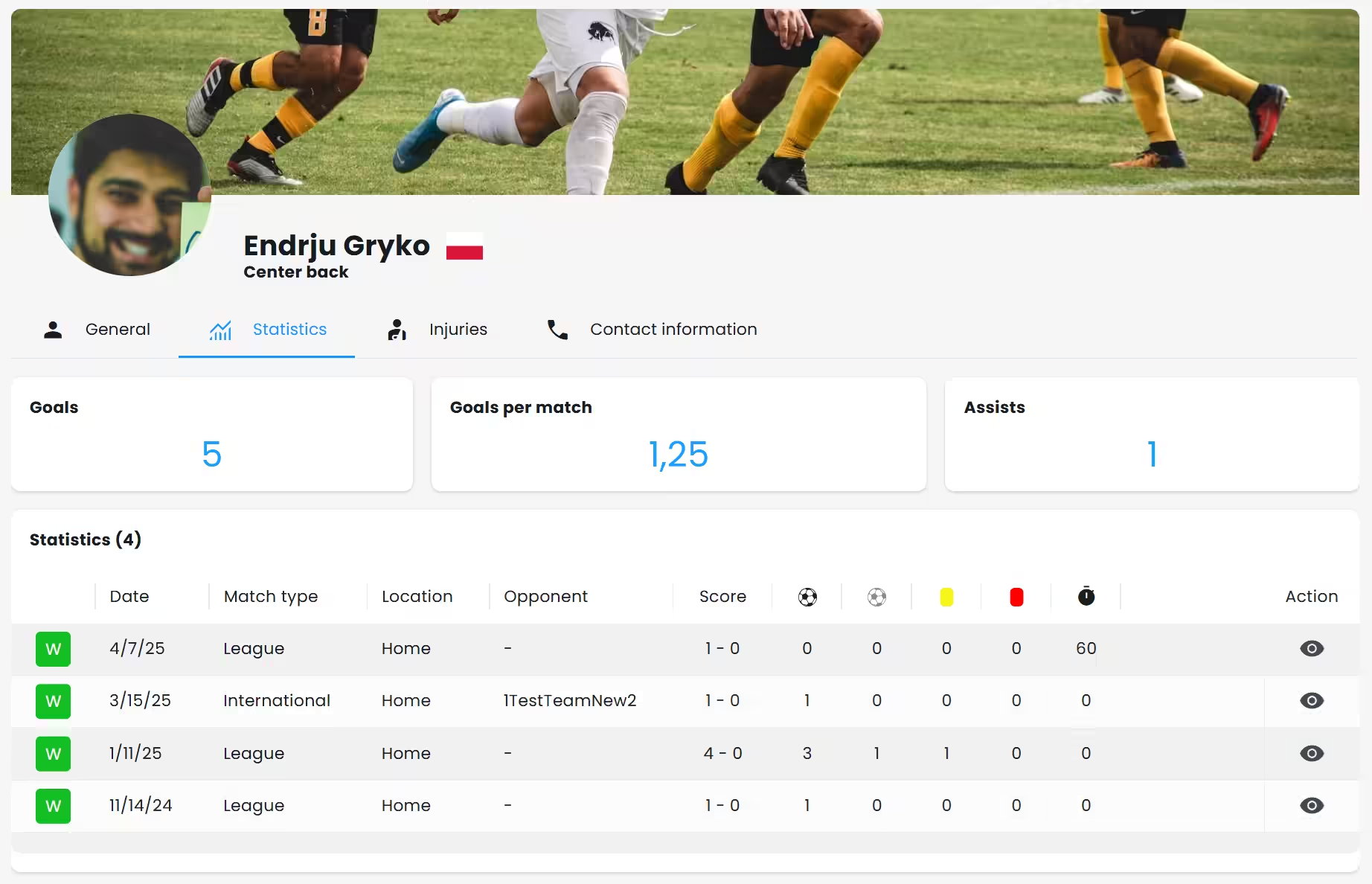
Newsletter
In the latest version of our app, we've introduced the option to subscribe to our newsletter! With this feature:
- Receive important updates and news.
- Get tips and insights to make the most of our app.